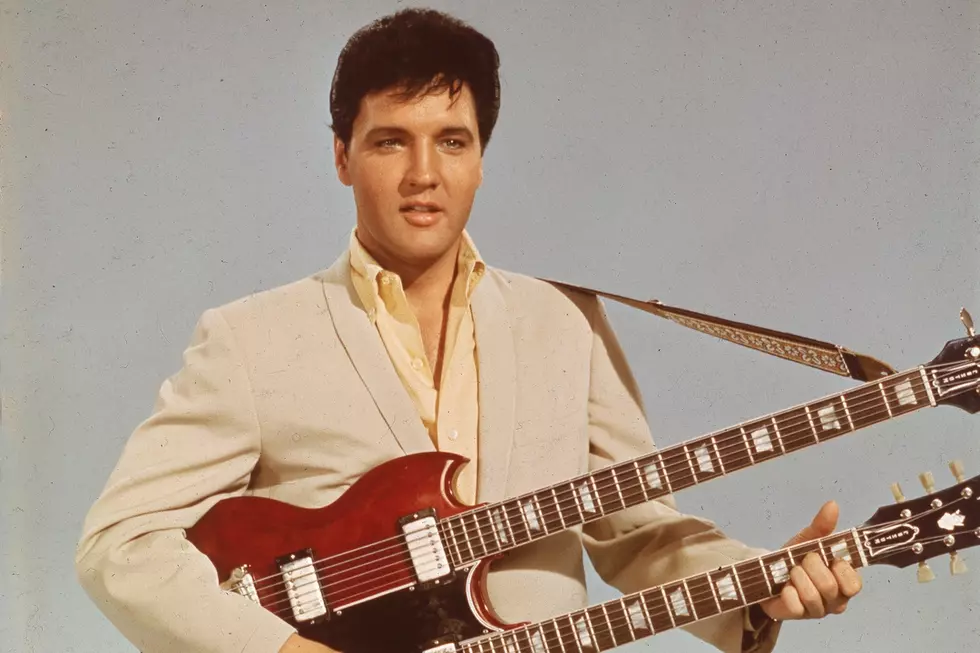Special Characters On Your Computer’s Keyboard
We're all familiar with the "Alt" key on our computer keyboards. If you use a password to log in to your Windows® computer, you generally press "Ctrl-Alt-Delete" to get to where you can put in your log in info. "Alt" also has a lot of other functions, but did you know that you can use it to insert "hidden" characters on your keyboard? Take, for instance the symbol for "registered trademark" R inside a circle; I used it a few words back to indicate that "Windows" is a registered trademark of Microsoft®. See? I used it again just then. Wanna know how I did that?
While we may not need to use them very often, there are times when we need symbols and/or characters that aren't visible on a standard keyboard. Here in South Texas, we mix a little Spanish in with our English from time to time; so when describing a style of Mexican music, you need that squiggly thing over the "n" to type "Norteño." You get this by holding down the Alt key, and keying the numbers "164." Or, to affix a copyright notice to something, you need the © symbol. You can insert that by--again--holding down Alt and keying in 0169. Go ahead...try it!
You can get a huge list of Alt-accessed characters and symbols by CLICKING HERE. You might want to bookmark the page, just in case you need to include the symbol for degrees (°) when describing how hot it gets here in the summertime! (BTW--that's Alt248)
More From KIXS FM 108