Tech Basics: Microsoft Excel 2010
Learn the basic elements of Microsoft Excel 2010 spreadsheet software. Create a spreadsheet using formulas and chart the data. The class will be held at the Library (302 N. Main St.) on Tuesday, August 19th at 9:30 a.m.
For more information contact the Victoria Public Library at (361) 485-3302 or visit them at victoriapubliclibrary...